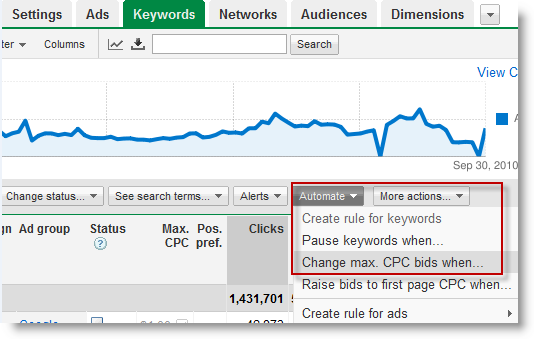Posted by Michelle Lisowski, Google Apps Team
Talking to our small businesses customers, we see they have a passion for what they do and a drive to succeed. On the Google Apps team, we have a passion for helping small businesses succeed by providing them with access to the same technology that large enterprises often have at their disposal.
Google Apps offers small businesses hundreds of ways to leverage the power of the web to work more efficiently and focus scarce time and resources on getting ahead of the competition.
To celebrate National Small Business Week, we’d like to share a few of the ways that Google Apps is being used every day (we’ll spare you the time of wading through hundreds). And to make it even easier to get started on tasks such as invoicing and project planning, all examples provided are based on templates from the Google Docs and Google Sites template galleries.
Google Docs template gallery:
#1:
Letterhead - Create a professional looking template for your outgoing letters and share it with others in the company. Print letters directly from your browser with Chrome.
#2:
Budget planner - Easily build a 12-month budget spreadsheet that you can edit from anywhere throughout the year – no matter where your spending takes you.
#3:
Invoice - Save time by creating invoices in a spreadsheet – totals are automatically calculated, and you can share them with co-workers to ensure accuracy and speedy payments.

#4:
Customer satisfaction survey - Get feedback from customers and visitors about your product or service with a form. Easily analyze and graph the data.
#5:
Business plan - Put your vision down in a doc. Share it with family, investors, banks, and others to get input and spread your ideas.
#6:
Project timeline - Give others in your company insight into key milestones, completion dates, and other project details.
Google Sites template gallery:
#7:
Intranet - Build an internal website where employees can access company news, employee training information, company policies, holiday schedules, and more.

#8:
Project site - Centralize project information in one place. Display a team profile and key dates, and embed project docs and spreadsheets directly in the site.
#9:
Team site - Create team rosters, schedule team meetings, and track progress of action items all in one place.
#10:
Employee profiles - Build a community by creating profile pages where your employees can post their goals, internal resume, and internal blog.
The list continues but we hope this gives some idea of the range of use cases where Google Apps can help improve productivity for any small business. To learn more, check out some of our new resources including product videos and additional templates at
www.google.com/apps/smb.