Last week, we invited a group of public relations and social media professionals to Google Austin to introduce them to the range of features offered as part of Google Places. Most of the attendees were experts on the basics (for instance, claiming a Place page), but many were surprised to learn about the other ways Google Places can help them connect with their customers.
The Dashboard
Once you’ve claimed your Place page, you can see detailed analytics on a handy dashboard, including information on the number of time your Place page was viewed (impressions) and the search terms your customers use to find you:
Ratings and Reviews
Customers can rate and review the places they go through Google, offering valuable feedback about what they liked and didn’t like about their experience. This information appears on the Place page for a business. Business owners also have the ability to respond to those reviews publicly — a great way to engage with customers and show you’re listening to their feedback. Once you claim your Place page and you’re logged in, you’ll see the option to respond to individual reviews.
Sharing Your Expertise
Beyond encouraging customers to rate and review their businesses via Google Places, attendees at our Austin Tech Talk also discussed how they could set up their own Google Places profile for their business to rate and review, as a way to show their community involvement and local support. Here’s what came out of a brainstorming session:
- Restaurants could rate and review local farms, farmers markets, and artisans to show that they are using local ingredients.
- Hotels could rate and review local attractions that may be of interest to their guests, or use their profile to provide their concierge with a “cheat sheet” of useful info.
- Gyms could rate and review local restaurants to point out the healthiest menu items for their members so that they can reach their fitness goals.
These were just some of the many ideas that were shared!
Google Places Business Kit
The most talked-about topic of the night was the Google Places Business Kit, a box of info and schwag that business owners can request, detailing how they can better interact with their customers on Google. Some of the items a business owner can request include after-dinner mints and Place pin–shaped coffee stirrers, to remind and encourage customers to rate and review that business on Google.
What are some of the ways you’re using Google Places to connect with your customers? Learn more by visiting our Google Places Help Center.
Posted by Whitney Francis, Austin community manager

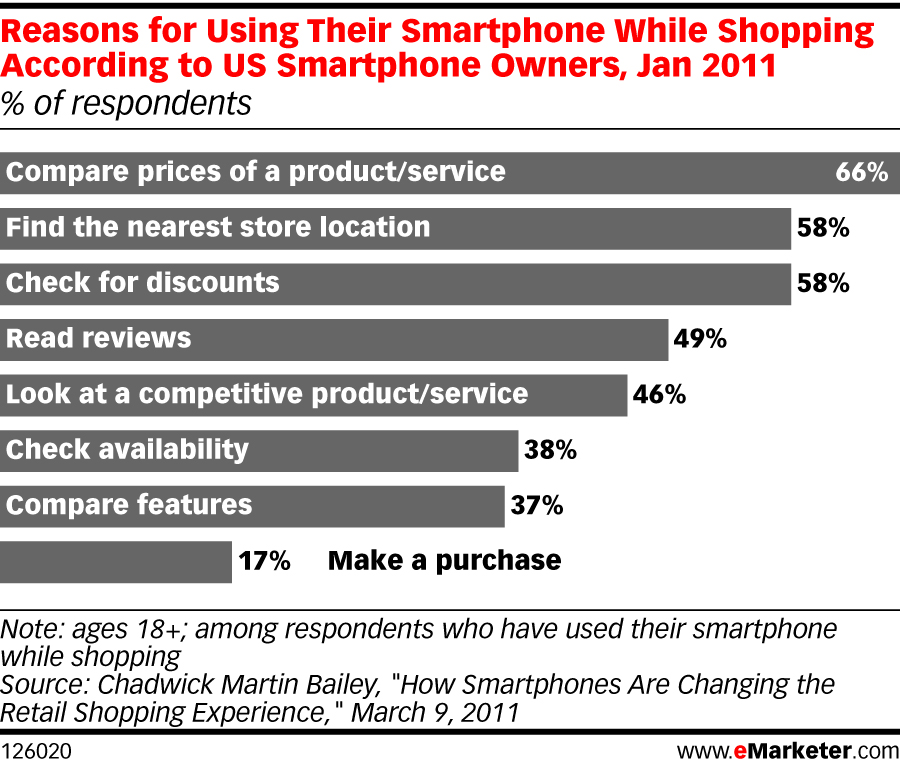 Make it easy to call you
Make it easy to call you Can your customers find you when they need you most? Roy's Restaurants shared the success of their hyperlocal mobile-only campaign: "Mobile searchers looking for dining options could effortlessly see how close they were to a nearby Roy's restaurant and the click-to-call function allowed for instant reservations." This campaign drove a 40% increase in calls, while the cost-per-click was 67% less than desktop ads. As a result, the campaign's overall return on investment was 800%—double the ROI of their blended mobile/desktop campaigns. Want to try it for your business?
Can your customers find you when they need you most? Roy's Restaurants shared the success of their hyperlocal mobile-only campaign: "Mobile searchers looking for dining options could effortlessly see how close they were to a nearby Roy's restaurant and the click-to-call function allowed for instant reservations." This campaign drove a 40% increase in calls, while the cost-per-click was 67% less than desktop ads. As a result, the campaign's overall return on investment was 800%—double the ROI of their blended mobile/desktop campaigns. Want to try it for your business?  Want to visit the world's most magnificent museums and masterpieces?
Want to visit the world's most magnificent museums and masterpieces? 