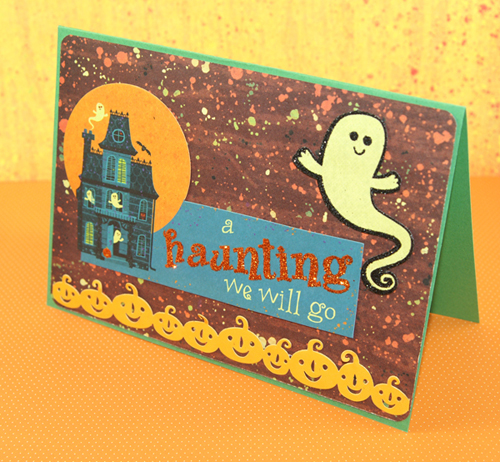This post itself is a bit of a risk. I'm sure plenty of people will disagree with the things I say and I welcome it. I've said before that I'm not an expert, I write this blog to chronicle the things I've learned and hopefully help other people but my advice isn't a substitute for your own research and experimentation.
Every business has to take risks. For many crafters that first leap into selling online is a risk, especially for those less comfortable with computers. The first craft show, the first wholesale order, etc. These are all risks but they're risks we expect to have to take and look forward too. While they may be intimidating in a way they're easy to decide to do. I'd like to talk about some harder risks.
Breaking the RulesSometimes you need to step outside what is conventional, what people say you should do. These are those pesky unwritten rules people tell you about. People said that you couldn't sell music online, people wouldn't pay for it, but iTunes is doing great. Before Starbucks $4 coffee was considered ridiculous, now they're everywhere. Sometimes conventional advice works for most businesses but might not for yours. This is particularly true when it comes to selling online, so much business advice is based on offline business and doesn't translate well to the web.
As an example, I've heard a lot about not being too personal on social networks that you are also using to promote your business, to keep you and your business separate. However I am my business so while I don't talk about personal stuff in my shop or on my business website I'm okay with talking about my family or atheism on Facebook and Twitter. That's where I let people learn who I am on a personal level and it's been successful for me, I enjoy social networking that way so it's become more than just a way to promote while still bringing me a lot of business.
By no means am I saying you should break the official rules for websites you are using and definitely don't break the law. This isn't what I mean at all, I don't want any of my readers shut down or thrown in jail.
FailingRisks are often uncomfortable because there is always a chance it won't pan out. My favorite TV show Mythbusters puts this best "failure is always an option". You are going to fail sometimes, the question ishow you are going to react to the failure. Use it as a learning experience and disect what went wrong.
A healthy savings account for your business can also be a big help to cushioning the blow of failures. How much is hard to say, right now I'm shooting for a couple hundred dollars with the ultimate goal of an average months worth of sales.
Offending PeopleLet's face it, sooner or later you're goijng to offend someone. Even if you sell cute fluffy stuffed bunnies, there is a bunny hater out there who's going to be offended. You have to decide what level of this are you comfortable with. Are you willing to offend PETA supporters by selling leather goods? The NRA by selling "Ban Hunting" t-shirts? (Yes, I picked two totally politically opposite examples on purpose because this isn't about politics but your own values.)
I recently started making necklaces of little sculpted fetuses in jars. I know this is going to offend some people and I thought a lot about whether I was going to do it. The reason I decided to is that my target audience is people who like things that are wierd and biology related and I shouldn't be afraid of offending people who probably aren't in my target audience. I'm happy with my decision and that's important, there's a difference between being afraid of taking a risk and being uncomfortable with the content of what I'm doing.
I hope this rambling post was useful and get you to reevaluate what you're doign with your business. Even if you decide to change nothing, doing that reevaluation is a valuable exercise.
 Do you take customer orders? Do you make it clear in your shop or on your website that you do?
Do you take customer orders? Do you make it clear in your shop or on your website that you do?